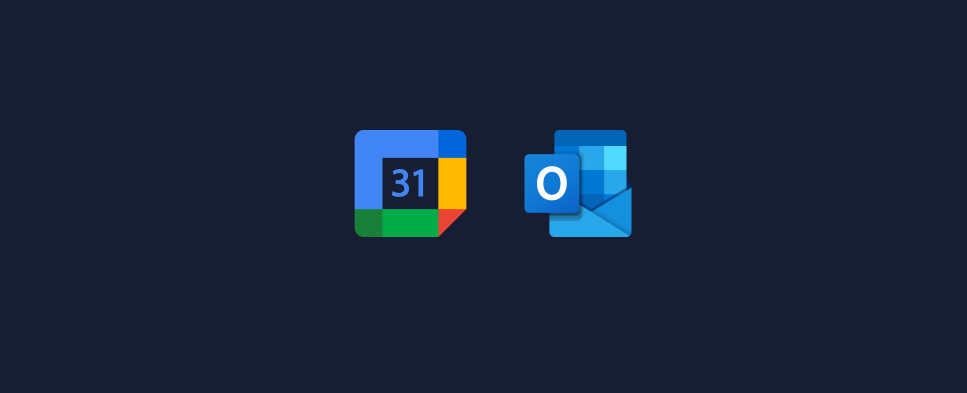How To Update My Profile
This quick video walks you through how to update your profile in the TutorLyft portal, including how to select the subjects and levels you teach.
Set Your Subjects and Levels
This is the most important part of your profile. Choose the subjects you tutor and the specific grade levels or course types you're comfortable with. This helps parents find the best match for their child and ensures you only receive relevant bookings.
Upload a Profile Photo
A clear, friendly photo helps build trust and increases the likelihood of getting booked.
Your Education and Qualifications
List your highest level of education and your field of study. You can add up to two degrees, diplomas, or certifications to showcase your background.
Fill Out Profile Prompts
Instead of writing a full bio, you’ll respond to short prompts like:
- My students say I’m the kind of tutor who...
- I’d describe my teaching style as...
- If I could give my past self one piece of advice, it'd be...
These help you stand out and give clients a sense of your style.
Add Languages You Teach In
If you're comfortable tutoring in multiple languages, include them here. This makes your profile more accessible to multilingual families.