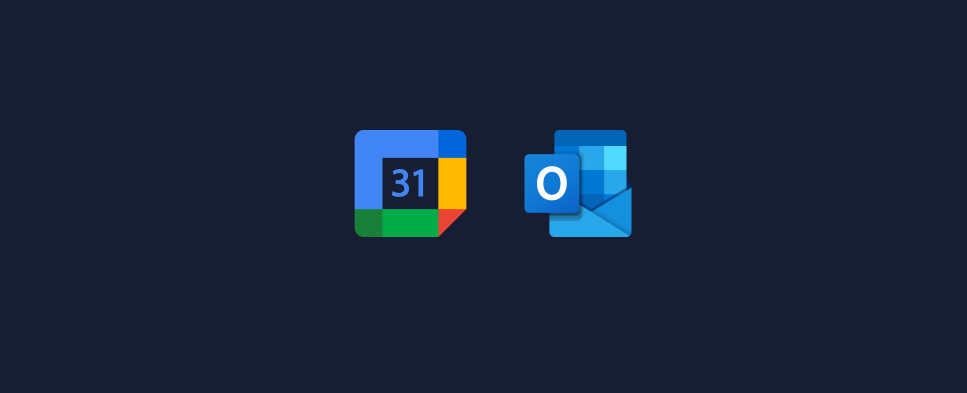Creating Lesson Types
Overview
Lesson types are different appointment options clients can book with you—like consultations, online sessions, or in-person lessons. Each type can be customized with its own price, location, duration, and visibility settings.
Showing or Hiding Lesson Types + Sharing Direct Links
Sometimes you may want to keep certain lesson types (and their rates) available only for long-time or returning clients. This is helpful if you’ve increased your rates for new students but want to grandfather older clients at their original rate.
In the Lesson Types tab, you can turn off Visible on Profile for any lesson type you don’t want the public to see. This means it won’t appear on your TutorLyft profile, but you can still send it privately.
Just use the “Copy link” button to get a direct link for that lesson type, then email or message it to the specific client. They’ll be able to book using the older rate without it being visible to new students.
Example: You’ve recently raised your hourly rate from $50 to $60 for new students. For a few long-term clients, you want to honor their original $50 rate. You simply toggle Visible on Profile off for the $50 lesson type and send those clients the private booking link.
Free Initial Consultations (Phone & Video)
Consultations are not free tutoring sessions. TutorLyft does not offer free lessons.
Instead, consultations are short, 15-minute calls meant to help you and the client get to know each other, discuss learning goals, and align on things like availability, expectations, and subject fit—all before the first paid session.
There are two options:
- Phone Consultation – You are responsible for calling the client at the scheduled date and time using the number provided.
- Video Consultation – Just click Join from the booking card. The video call will launch directly in the platform.
While consultations are optional, we strongly recommend that all tutors offer at least one (phone or video). It’s a great way to build trust with new clients and can lead to more consistent bookings.
Online Lessons
Online lessons are conducted through Lessonspace, which is directly embedded in the TutorLyft platform.
Tutors and clients are required to use Lessonspace for all online sessions. This ensures everything runs smoothly and keeps the experience fully integrated. Do not send separate Zoom or Google Meet links—clients are instructed to join lessons through the platform.
At the scheduled time, simply go to your Bookings tab and click Join. The lesson will open right inside TutorLyft—no extra setup needed.
The video below walks you through how to create an online lesson type. Keep in mind:If you want to offer different durations (e.g. 30 mins vs. 1 hour), you'll need to create a separate lesson type for each one.
In-Person Lessons – Public Location
This option is for meeting students at a neutral, public space like a library or café. You can set the general location when creating the lesson type so clients know where you intend to hold the lesson.
In-Person Lessons – Client’s Home
Choose this option if you're open to traveling to a client’s home. You can include a travel fee and set distance limits if needed. Clients will be prompted to enter their address at checkout.
In-Person Lessons – Your Home
Use this type if you tutor from your own home. Set your address so clients know where the lesson will take place.
Group Lessons
Group lessons allow multiple students to attend the same session. You’ll set the price per student, and the total payout will adjust depending on how many students are added at checkout.