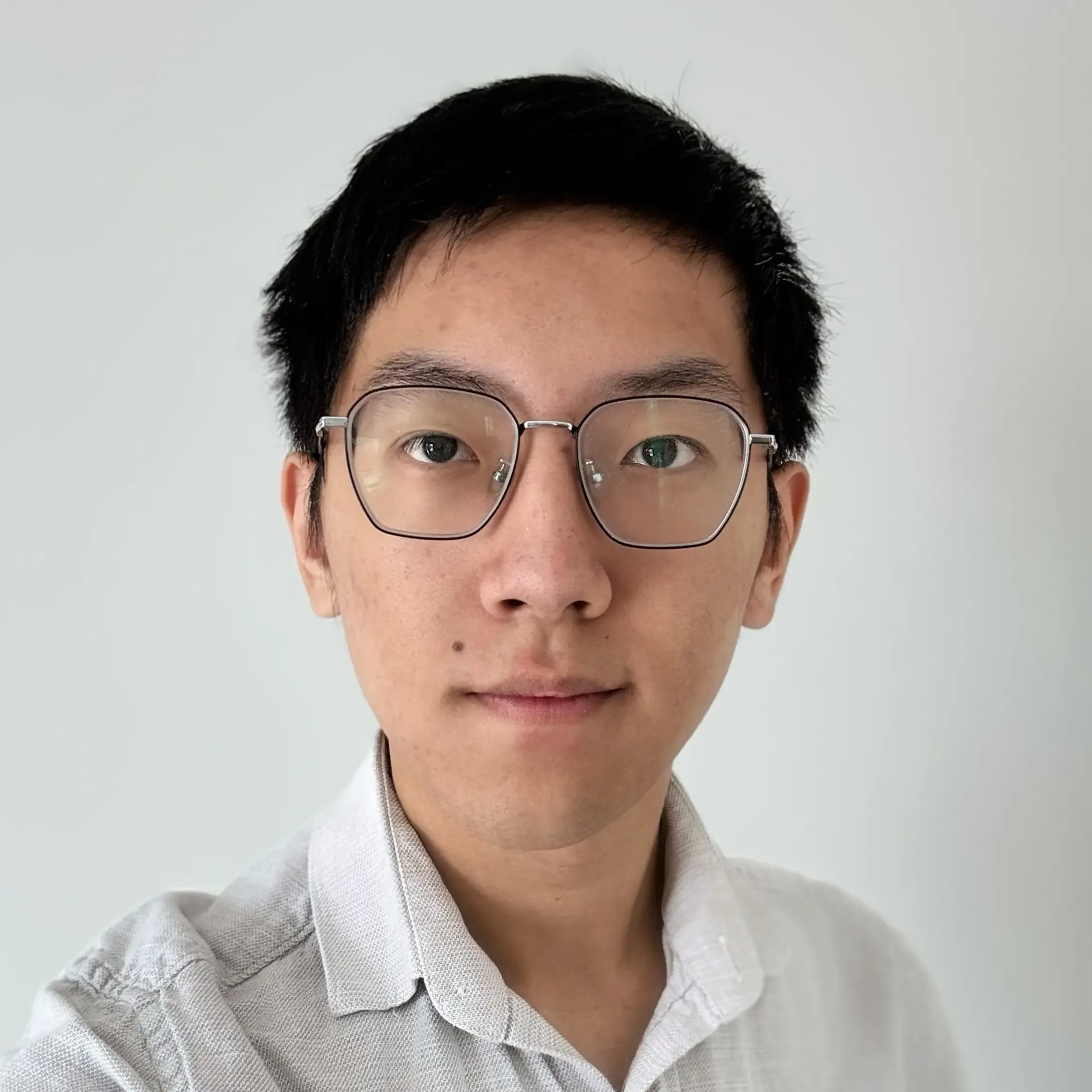GPA Calculator
Laurier reports GPA on a 12-point scale by converting each course’s letter grade to a grade point (A+ = 12 … F = 0) and weighting by course credit (0.5 credit = half the weight of a 1.0 credit). Your calculator here estimates this automatically; your official GPA appears on your transcript.
You’ll typically see a term/semester GPA (courses from one term) and a cumulative GPA (CGPA) across all Laurier coursework. Use the on-site GPA calculator for estimates; the university notes calculations there are informational only.
Go to LORIS → Student Services → Student Records → Unofficial Record of Course Work (or Unofficial Transcript) to view grades and GPA. You can print or save as PDF from the display page. That transcript is the official source of record.
Faculties use your CGPA for standing (good standing/probation), scholarship decisions, and entry/continuation in limited-enrolment options. Always confirm any program-specific thresholds in your faculty pages; the general conversion/weighting and calculator guidance are on Laurier’s official sites.