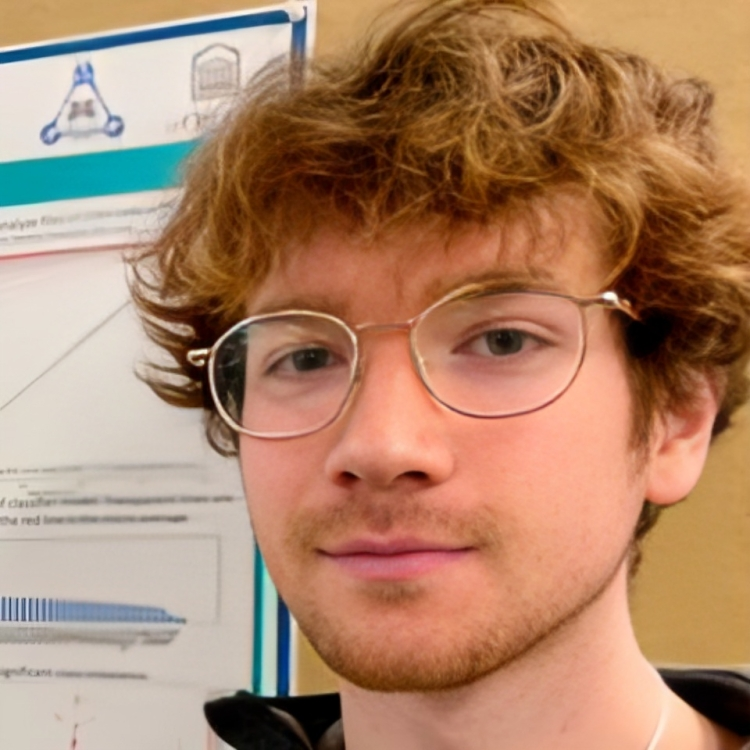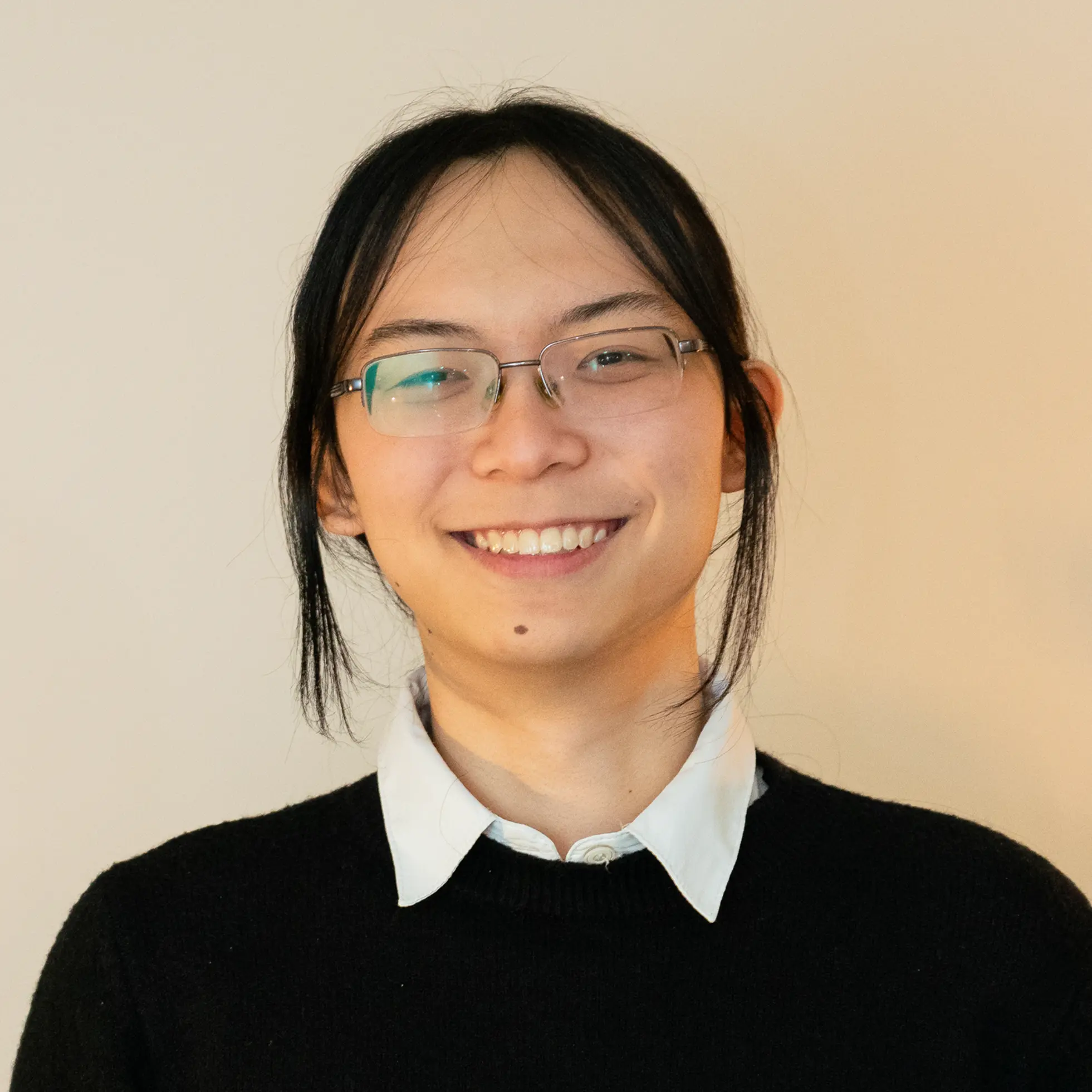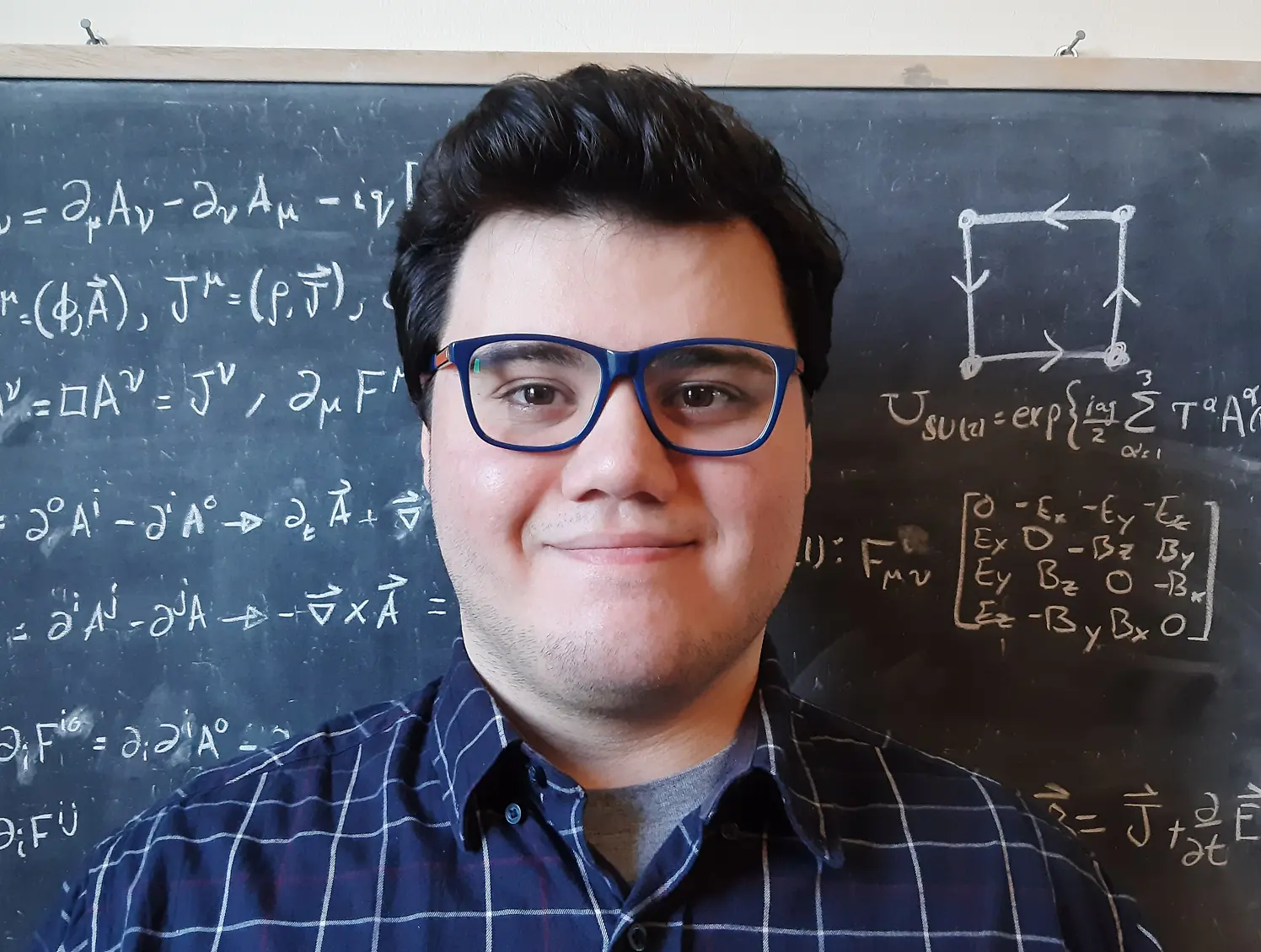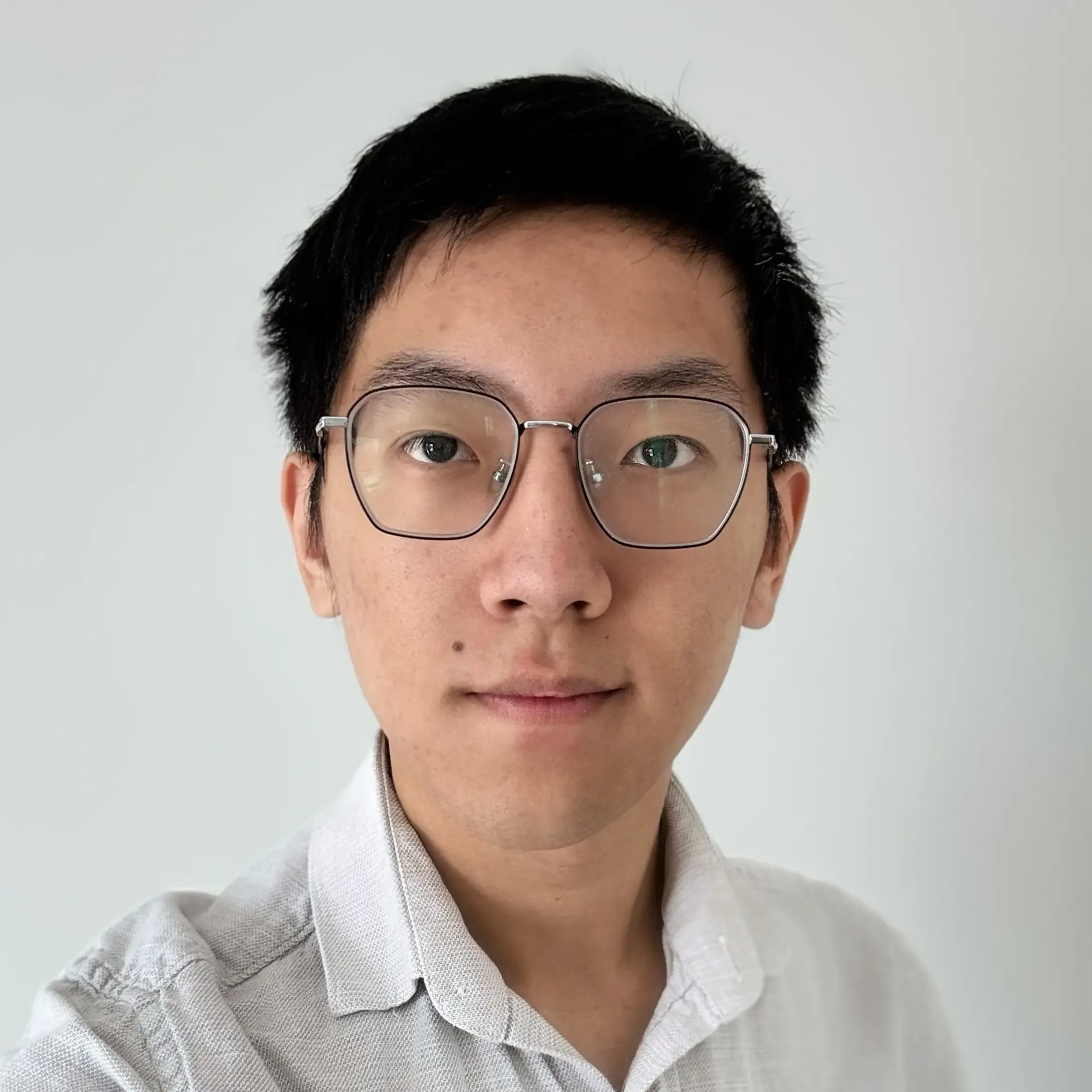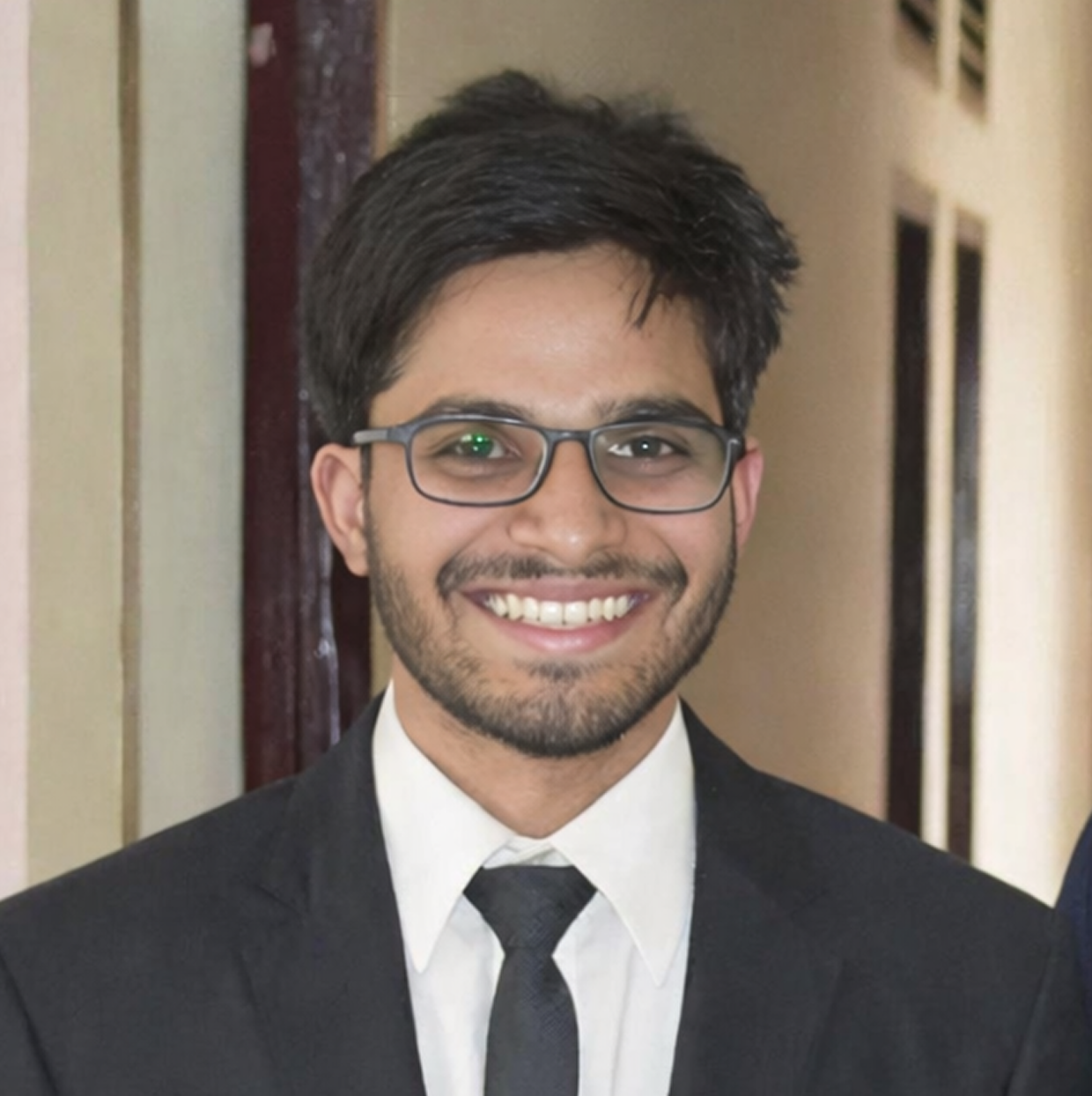Finding and booking the right tutor on TutorLyft is simple, and the process is designed to help you get the best match for your learning needs.
Step 1: Search and filter
Click the “Find a Tutor” button at the top right if you’re on desktop, or visit the Tutors page. Once there, use the filters to select your subject and academic level to see a list of tutors that match your needs.
Step 2: Review tutor profiles
Once you have a list of potential tutors, click into their profiles to learn more. You can see which subjects they teach, the specific grades they’re comfortable teaching, their qualifications, and their teaching style. All tutors include introductory videos, so you can get a sense of their personality and approach before making a decision. This step is key to finding someone who not only has the expertise you need but also feels like the right fit for you or your child’s learning style.
Step 3: Decide how you want to book
When you’ve found a tutor you like, you can either:
- Book a free 10-minute consultation – Depending on the tutor, this may be by phone or video. It’s a chance to discuss your goals, learning preferences, and any questions before your first lesson.
- Book a paid lesson – Choose from:
- Single session – Ideal for one-off help or trying a tutor before committing.
- Multiple sessions – Book several lessons at once and save (5% off 5–9 lessons, 10% off 10+ lessons).
- Recurring sessions – Set a regular schedule (e.g., weekly) so lessons are automatically booked.
To book a paid lesson, click “Book” on the tutor’s profile. You’ll first choose a lesson length (30, 60, 90 minutes, etc.), then select a date and time from the tutor’s availability. After that, you’ll proceed to checkout, where payment is made securely at the time of booking.
Step 4: Manage your bookings
After your booking is confirmed, you can create a free TutorLyft account to manage everything in one place. Your Client Portal is the source of truth for all your lessons—you can view upcoming sessions, reschedule lessons, join online lessons directly, message tutors, and track your history.
Step 5: Understand the refund and cancellation policy
Life happens. If you cancel 24 hours or more before your scheduled lesson, you’ll receive a full refund. Refunds typically take 5–10 business days to appear on your card. Cancellations made less than 24 hours in advance may not qualify for a refund.
FAQs
Start by clicking the “Find a Tutor” button on the top right if you’re on desktop, or by visiting the Tutors page. From there, filter by your academic level and subject to see a list of qualified tutors that match your needs.
Yes. Most tutors offer a free phone consultation, and some also offer video consultations. This gives you a chance to discuss your goals, ask questions, and make sure the tutor is the right fit before committing.
TutorLyft offers single sessions, multiple sessions (often with discounts), and recurring sessions that automatically schedule on your chosen days and times. You can also select different lesson lengths, such as 30, 60, or 90 minutes.
No. TutorLyft does not require a subscription. You only pay for the sessions you book, whether that’s a single lesson or a package of multiple lessons.
Payment is made via your credit card, and we use Stripe Secure Payments to process all transactions. Stripe is a trusted global payment provider that ensures your personal and financial information is fully protected.
If you cancel 24 hours or more before your scheduled lesson, you’ll receive a full refund. Refunds typically take 5–10 business days to appear on your card. Cancellations made less than 24 hours in advance are handled on a case-by-case basis.